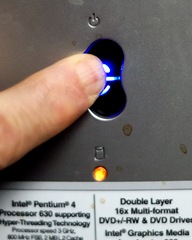 It took three tries at resuscitation of Scampo this morning. If I can get it through startup, it seems good for the day. Today there was a mid-day lapse when it froze, apparently on a disk-access (since the drive light went out and stayed out). Scampo remains on deathwatch.
It took three tries at resuscitation of Scampo this morning. If I can get it through startup, it seems good for the day. Today there was a mid-day lapse when it froze, apparently on a disk-access (since the drive light went out and stayed out). Scampo remains on deathwatch.
Typically, when I power up, the drive starts up but the power light will flicker but not come on. Occasionally, I also have to force shutdown and start over, although it invariably starts up all right on the re-attempts and gets farther each time. The shutdowns are because there is a hang-up in Windows initiation or even a complaint from Windows. Or it just freezes without fully starting-up my account.
As I said, morning sickness.
Triaging Documents, Data, and Software: The Safety Net
Although I am concerned for the safety of my documents, data, and software, I have considerable protection as the result of full manual backups to Windows Home Server. These ensure that everything is backed up and relatively current. The down side of this safety net is that it is difficult to recover individual files from those backups.
A better approach is to make sure that everything important is used from shared folders, not backups, on the Windows Home Server. The shared folder material is duplicated on different drives of the Windows Home Server and I backup those folders onto USB drives, though not as regularly as I need to in case the WHS fails badly. (The server itself is a single point of failure.)
 There is also some data that cannot be used from a shared folder. My Outlook PST files are an important case. I back those up manually before every shutdown. I can bring those up on Quadro very quickly. At some point I will just go ahead and do that.
There is also some data that cannot be used from a shared folder. My Outlook PST files are an important case. I back those up manually before every shutdown. I can bring those up on Quadro very quickly. At some point I will just go ahead and do that.
Today I did more to prepare Compagno Quadro with all of the essential that I require of it as a stand-in while I remove everything from Scampo and also make sure that I have everything I need for installation on Astraendo when I bring it into operation.
The Painful Inventory
The first step I took in creating an inventory of what there is on Scampo was to make some serious screen captures. Here is everything that is on my desktop at the moment:
If you think that is challenging, you should see what All Programs and the content of c:\My Programs are like.
Meanwhile, this inventory has helped me to identify other data that exists only on Scampo and needs to be backed up separately.
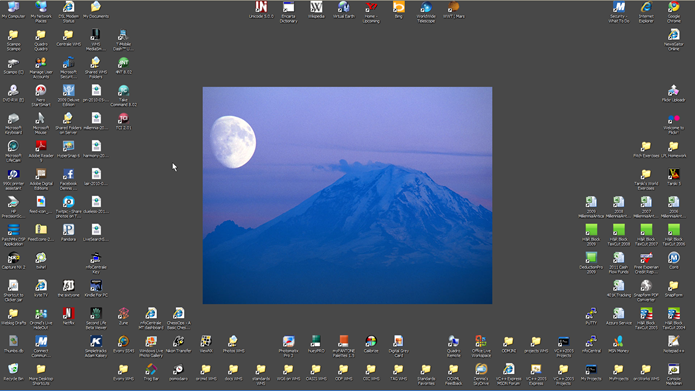


Leave a comment