[updated 2010-09-01T03:00Z Oddly, this post was not in the blog development/Windows Live Writer subcategory. That rather interrupted the progression between parts I and III so I fixed that.]
To have Windows Live Writer place pictures and other uploads in a location that I own, I need to create an FTP Account that I will dedicate to uploads on behalf of nfoCentrale Status from Windows Live Writer. The FTP Account will be to the http://nfoCentrale.com/status/images/ folder that I already created on the hosted site in Part I.
I must create the directory (done in Part I) and the FTP account next, because Windows Live Writer will verify that the account works and that the location on the server exists.
I create an FTP account that has, as its accessible location, the web-server folder that corresponds to http://nfoCentrale.com/status/images. This location is near the “top” (public_html) on my web-server account, where the material of the nfoCentrale anchor site is hosted. You can also see that the CPanel administration tool furnished by my hosting service also seems to verify that the directory exists on the server already.
Other hosting services will have their own provisions for creating FTP access to specific web-site folders. In this case, I am taking advantage of the opportunity to create an individual account that is only useful in uploading to the status/images folder associated with the nfoCentrale Status blog.
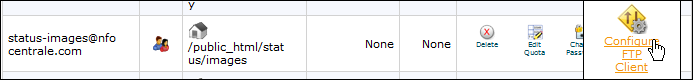
On the page where I can review all of my FTP accounts, I can also find out what the correct FTP configuration is for accessing the server location associated with this new account.
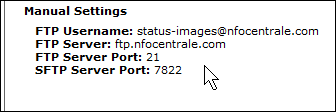
These are the settings that Windows LIve Writer will ask for. I will also need to provide the account-specific password as well.
I use a password generator to create strong passwords that I never try to remember. Instead, I keep the passwords in a safe associated with the name of the account and any other details that I want to have available for lookup.

When I needed a password for the hosting-service to enforce for the FTP account specific to status/images/ I created the above new entry and generated a password to use. That is now retained in the safe for use any time I need to provide the account to Windows Live Writer (or another tool) for its automatic use. I can also create a new password if that becomes advisable at some future time.
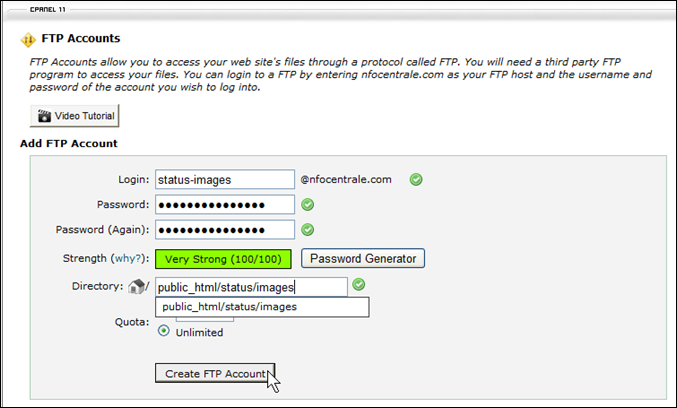

Leave a comment