I authored Orcmid’s Live Hideout pages using Windows Live Writer. Windows Live Writer will retrieve previous posts from blogs it is configured for. Because any retrieved post can be saved as a Windows Live Writer local draft, this is a way to preserve the content of posts in local files. At any future time, those drafts can be opened and repurposed. It is a way to migrate to another blog that is also authored via Windows Live Writer. It works amazingly well.
Although one can recover blog posts by scraping pages from a browser window into Live Writer, retrieving posts as drafts is more reliable and more complete with regard to formatting and other features.
Retrieving the Live Hideout Posts
Using the Windows Live Writer that I had configured for authoring Live Hideout (among other blogs), I could obtain a directory of all existing posts via the Open from: Orcmid’s Live Hideout dialog. I opened each one, individually, bringing it back into Windows Live Writer for editing.
[Note: This is the Open dialog for Windows LiveWriter 14.0, the last version usable with Windows XP. The preservation was accomplished using Scampo, my Media Center PC, before it was retired.]
Retaining Local Drafts
I transferred all of the posts in the list one by one. Once opened in Windows Live Writer, the posts can be saved into the folder of local drafts with a single click of the “Save draft” button. As long as that folder (under [My] Documents\My Weblog Posts) is preserved, there is a source of the Live Hideout (or any other) posts for repurposing, including migration onto a different blog.
An easy way to have a chronological list of only those drafts from Orcmid’s Live Hideout is by using the index page that is provided when the blog is downloaded. Alternatively, one can use screen captures of the monthly archives on the blog:
Opening the Drafts Later
There are two ways to open one of the local drafts for repurposing or simply reposting to a different blog. The first method is to use the Open dialog of Windows Live Writer:
This dialog will offer an abbreviated selection. There are many drafts as a result of the preservation of all of the Orcmid’s Live Hideout posts as well as drafts from other activities.
The other way to re-open a draft is to go to the full collection of them in the My Weblog Posts folder:
Double-clicking on one of these drafts will open it in a new Windows Live Writer window.
[Note: The collection of drafts was performed using a now-retired Windows XP PC. The folder was backed-up and transferred to a new Windows 7 PC and drafts opened with the newer Windows Live Writer 15.4 version. The unavailability of new versions on Windows XP was one of the “inducements” to upgrade to a Windows 7 PC. Fortunately, the draft format has not changed in any important way.]
Reposting a Preserved Draft
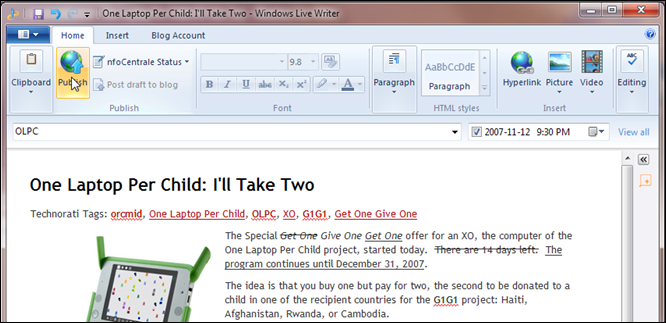 By selecting a destination blog account, the styling will be adjusted automatically. Here I provided a category related to the new location on nfoCentrale Status. I also specified the original 2007-11-12T21:30 date and time so that the location in time would also be preserved in relationship to other posts on the same destination blog.
By selecting a destination blog account, the styling will be adjusted automatically. Here I provided a category related to the new location on nfoCentrale Status. I also specified the original 2007-11-12T21:30 date and time so that the location in time would also be preserved in relationship to other posts on the same destination blog.
I could have made further changes, as I did for the 2007-08-25 post that was preserved by browser scraping, In this case I limited myself to addition of a simple entry in the note on updates at the end of the post.
The reposted version is here on nfoCentrale Status.
Related Posts:
- 2011-03-05 Hideout: Preservation by Scraping into Live Writer
- 2011-02-17 Orcmid’s Live Hideout: Benefits and Problems Backing Up the Windows Live Space
- 2010-10-11 Preparing to Migrate Orcmid’s Live Hideout
- 2010-09-27 Woops, More Obsolescence: Windows Live Spaces
- 2010-06-14 Current Blog Status
- 2007-08-25 One Laptop Per Child: I’ll Take Two (reposted update 2011-03-08)
- 2007-08-25 Live Hideout: They Gave Me a Number, Took Away My Name (reposted update 2011-01-23)




![All accumulated local drafts are under the My Weblogs Post folder of [My] Documents. Double-click will open one in Windows Live Writer. All accumulated local drafts are under the My Weblogs Post folder of [My] Documents. Double-click will open one in Windows Live Writer.](http://nfocentrale.com/status/images/2011/Live-Hideout-Preservation-as-Live-Writer_1195B/LiveWriter-2011-03-08-2041-RepurposeLiveHideoutPost_thumb.png)

Leave a comment