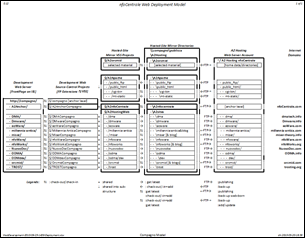 When I had to become much more web-server savvy as part of having a private installation of Movable Type on my web-hosting account, I realized that my web site deployment and maintenance model had exceeded my mental grasp. I spent several days making diagrams using borders around groups of annotated spreadsheet cells. Although I could have used Visio, I found that Excel was much simpler for this kind of diagramming.
When I had to become much more web-server savvy as part of having a private installation of Movable Type on my web-hosting account, I realized that my web site deployment and maintenance model had exceeded my mental grasp. I spent several days making diagrams using borders around groups of annotated spreadsheet cells. Although I could have used Visio, I found that Excel was much simpler for this kind of diagramming.
A full image of the diagram is not great for viewing on the web. But you can get a general sense of the way the pillars are connected, starting with my development web folders on the left and my Internet domains on the right. This image is better for keeping inside my notebooks where I can remind myself how to stage something I am working on.
This diagram is going to see heavy duty in defining and documenting the more-detailed procedures that make this work. A view of the worksheet itself is a little better for taking a closer look:
This is draft 0.12. I will be refining the diagram as I work through further details. Here is the Excel worksheet that I used for this version:
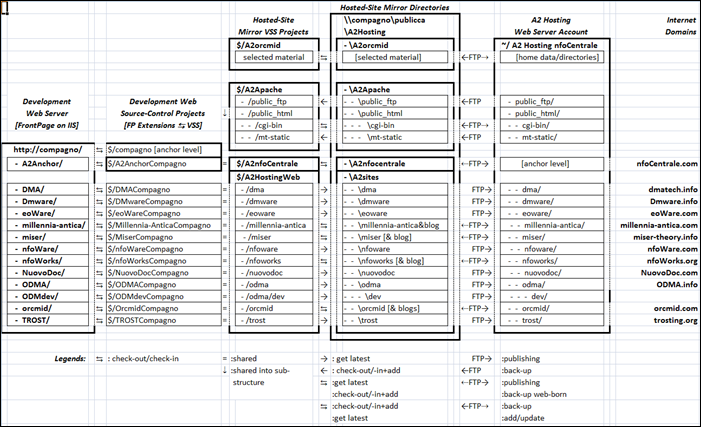


I have updated the Excel Worksheet to 0.13, although there is no difference in the data. I discovered that where there is a selected cell determines what the embedded Excel WebApp shows in the window when you first reach this page. So I tweaked it a little.
Although off-topic, I also discovered that my Desktop Office 2007 applications will now launch properly if I launch from this Skydrive copy, and it will save back there automatically. That wasn't working when Skydrive consolidation was first done, earlier this year.
I thought I'd try my luck to see if I could annotate the spreadsheet with comments that would show up in the embedded view. No such luck. If you look at the full-document view you'll see a notification that the Excel document has features that aren't supported in the web view. Had my hopes up, but pleased with how I was informed what didn't work.
Oh, before I forget. I did this entire post with Windows Live Writer, and the SkyDrive embed code worked just fine. I thought it hadn't worked, at first, but it was apparently just a little slow to show up. I was also able to resize the default frame to fit the page width and have more depth as well. The direct link to the file on SkyDrive is http://cid-33894f6489994ba7.office.live.com/view.aspx/Public/WebDevelopment-2010-09-23-1439-Deployment.xlsx