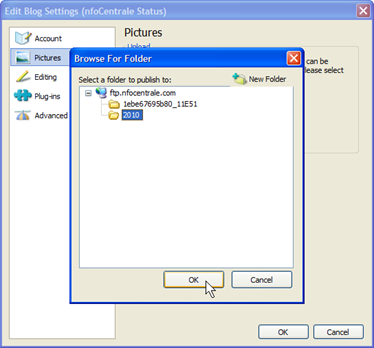As I was setting up Windows Live Writer and the nfoCentrale Status blog site for uploading images, I realized that there were some useful adjustments I could make.
Previously, I had simply set up a single images/ directory per blog and allowed images posted through Windows Live Writer to accumulate there.
A SLIGHT PROBLEM
Windows Live Writer creates a subfolder, with a name chosen by WLW, to hold the images uploaded for a particular post. In looking for straightforward ways to back up these folders and images, I realized that it is cumbersome to have these images-per-post sets accumulate in an ever-growing, potentially gigantic single folder.
ANTICIPATING BACKUP ARRANGEMENTS
To provide separate backups, I want to save compressed archives of the image sets. The single archives will not reduce the space requirements by much, but they are easier to manage. I can also include them in my source-control more easily than treating the individual folder sets as projects. (This is a convenience for the continued use of Visual Source Safe; with other version-control systems, this part is easier.)
The use of the source-control system is primarily a way to achieve versioned backup. It is easy to expand a Zip archive back to the original folders. And archiving the Zips as checked-in revisions provides a means for recovery in the event that older materials on the site are corrupted or lost in some way.
SUBDIVIDING BY YEAR
My initial solution is to annualize the images/ folder. I will initiate that with images/2010/ and continue with images/2011/, etc.
If even annualizing becomes ungainly, I am thinking that I will not drop down to a monthly level. Instead, I will segment the year as needed. For example, I might end up with the progression images/2010/, images/2010a/, images/2010b, …, images/2011/, etc.
ADJUSTING WINDOWS LIVE WRITER
For Windows Live Writer, I don’t need to change the FTP permissions I have already provided. Those permissions already start at the images/ subfolder of the blog. Any additional subfolders, such as images/2010/ are already accessible.
First, I prepare subfolder images/2010/ the same way I prepared images/ originally. I will do this each time I need a new annualized folder.
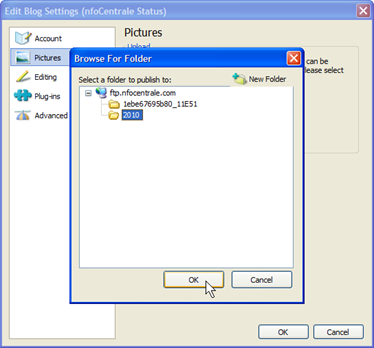 Secondly, I instruct Windows Live Writer to use the new location for all future image uploads.
Secondly, I instruct Windows Live Writer to use the new location for all future image uploads.
When I edit the blog settings for uploading pictures, I will need to provide FTP account credentials again. Then I can browse to the new location on the server and confirm that new location.
At the time I did this, there was already an uploaded-image folder at the images/ location the FTP account starts at (and where ftp.nfocentrale.com is pointed in this case). That folder is allowed to remain, since there is a blog post that uses images from there.
Once I selected the folder, Windows Live Writer confirms the settings it will be using.
There is no further action to take until a new annualized folder is to be started. Every January 1, if not sooner, I will repeat this process to start the next annualized group. I can also adjust the backup procedures to begin preserving the new folder at that time.

 I am maintaining my record as a steadfast adopter of disappearing technologies. It seems that Windows Live Spaces is being migrated to WordPress.com.
I am maintaining my record as a steadfast adopter of disappearing technologies. It seems that Windows Live Spaces is being migrated to WordPress.com.  The notice says I have until March 2011 to migrate. There are also ways to download the Blog to my PC and save it. I will probably do that regardless. Oh, and the blog will be locked starting January 2011.
The notice says I have until March 2011 to migrate. There are also ways to download the Blog to my PC and save it. I will probably do that regardless. Oh, and the blog will be locked starting January 2011. 
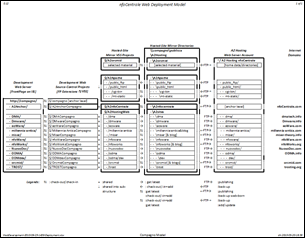
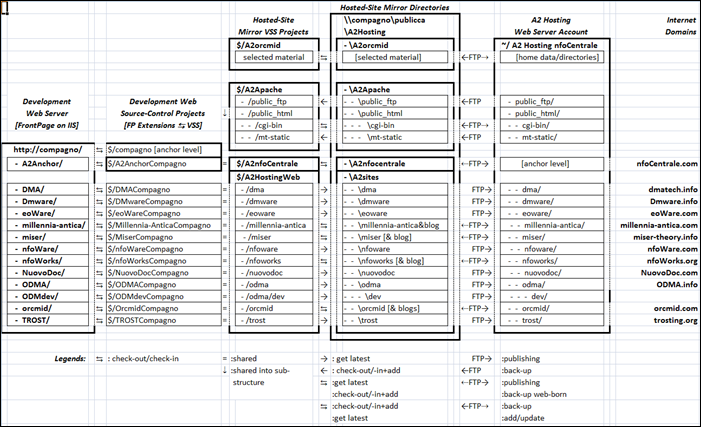

 As part of the acquisition of
As part of the acquisition of 
 My initial enthusiasm for video was triggered by
My initial enthusiasm for video was triggered by